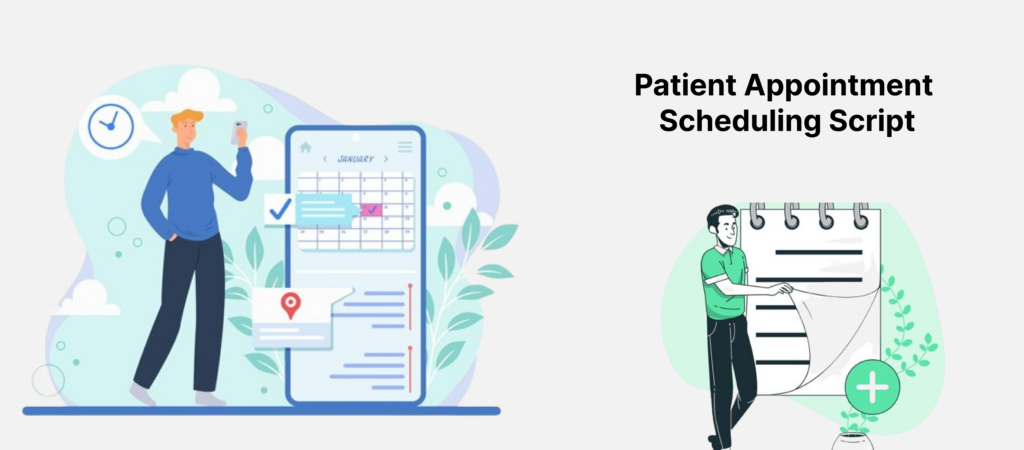
In today’s fast-paced healthcare industry, efficient scheduling plays a vital role in improving patient satisfaction and clinic productivity. Managing appointments manually often leads to double bookings, long waiting times, and administrative inefficiencies. That’s where a Patient Appointment Scheduling Script steps in — offering healthcare professionals a seamless, automated, and organized way to manage patient bookings.
CloneifyPro provides cutting-edge solutions for healthcare businesses by offering customizable, ready-made scripts designed to simplify patient appointment scheduling. Whether you run a small clinic, a hospital, or a telemedicine platform, a scheduling script can transform your operations into a smooth, automated experience.
A Patient Appointment Scheduling Script is a software solution that automates the entire process of managing patient appointments. It allows clinics, hospitals, and healthcare providers to schedule, modify, or cancel appointments with ease — all within a single dashboard.
This script can be integrated with mobile apps or websites, allowing patients to view available slots, choose doctors, and book appointments instantly. Administrators and doctors can manage their availability, monitor upcoming visits, and even send reminders to patients automatically.
In short, it’s a complete automation system for healthcare scheduling, helping medical organizations save time, reduce no-shows, and improve the patient experience.
Manual scheduling is not just outdated — it’s inefficient. Clinics and hospitals often struggle with errors in scheduling, lack of patient follow-up, and coordination gaps between departments.
Here’s why healthcare organizations are switching to Patient Appointment Scheduling Scripts:
A high-quality Patient Appointment Scheduling Script should come with advanced features that simplify both patient and provider experiences. CloneifyPro’s solution includes the following:
Patients can easily browse available doctors, check time slots, and book appointments within seconds using an intuitive interface.
Doctors can manage their schedules, availability, and appointment status in real time through the dashboard.
Perfect for hospitals or clinics with multiple branches — manage all locations under one platform.
Both patients and doctors receive instant notifications and reminders about appointments, cancellations, or changes.
Enable secure payments for consultation fees directly through the app or website.
Sync appointments with Google Calendar or Outlook for better coordination.
Get insights into booking patterns, doctor performance, and patient behavior for data-driven decisions.
Enable virtual consultations via video call integration, expanding healthcare accessibility.
Implementing a Patient Appointment Scheduling Script brings numerous benefits to healthcare providers and patients alike.
By integrating such a system, CloneifyPro helps medical facilities enhance operational efficiency and improve overall patient care quality.
CloneifyPro provides ready-to-use Patient Appointment Scheduling Scripts that can be customized according to your healthcare business requirements.
Here’s why healthcare businesses choose CloneifyPro:
CloneifyPro helps reduce your time-to-market by providing pre-built modules, saving development costs while maintaining top-notch quality and performance.
Here’s a simple guide to getting your system up and running:
You can monetize your scheduling system in multiple ways:
CloneifyPro’s flexible framework allows you to implement any of these models effectively.
The healthcare industry is evolving, and appointment scheduling systems are adapting fast. Emerging trends include:
CloneifyPro continuously updates its Patient Appointment Scheduling Script to meet future healthcare technology trends.
CloneifyPro stands out for its ability to combine innovation, speed, and customization. Businesses choose CloneifyPro because it offers:
With CloneifyPro, you can easily launch your Patient Appointment Scheduling Script and empower your healthcare business to run efficiently.
The adoption of a Patient Appointment Scheduling Script is no longer optional — it’s essential for healthcare businesses aiming to deliver seamless, digital-first patient experiences. With CloneifyPro’s robust, customizable, and scalable solution, you can automate scheduling, enhance patient satisfaction, and optimize operations.
Whether you manage a clinic, hospital, or telehealth platform, CloneifyPro helps you launch your scheduling system faster, smarter, and more efficiently — ensuring you stay ahead in the competitive healthcare industry.
A Patient Appointment Scheduling Script is a software system that automates the process of booking, managing, and tracking patient appointments. It helps hospitals, clinics, and telemedicine platforms streamline scheduling, reduce human error, and improve patient satisfaction through automation.
This script reduces administrative workload, minimizes appointment clashes, and ensures better time management. Healthcare providers can track bookings, send automated reminders, and access real-time patient data — leading to enhanced operational efficiency and patient experience.
Yes. CloneifyPro offers 100% customization for your Patient Appointment Scheduling Script. You can modify the design, integrate telemedicine features, add payment options, and align the software with your clinic’s workflow and branding.
Absolutely. CloneifyPro’s Patient Appointment Scheduling Script is built to support multiple doctors, departments, and even multi-branch hospitals. You can manage all scheduling and availability from one centralized dashboard.
Yes. CloneifyPro ensures complete data protection with SSL encryption and compliance with healthcare data regulations. All patient records, medical histories, and appointment details are stored securely within the system.
Yes. CloneifyPro’s scheduling system supports telemedicine integration, allowing patients to book and attend online consultations easily. It’s designed for both in-person and virtual appointments.
With CloneifyPro’s ready-made Patient Appointment Scheduling Script, you can launch your platform in just a few days. Our expert developers assist with setup, customization, and deployment to ensure a quick go-live.
CloneifyPro offers flexible pricing based on your business needs and features required. You can choose between a one-time license or subscription-based model — making it suitable for clinics of all sizes.
Yes. CloneifyPro’s system can integrate seamlessly with your existing EMR, billing, or patient management systems to create a unified healthcare management solution.
CloneifyPro provides robust, customizable, and scalable healthcare solutions tailored for modern medical practices. Our Patient Appointment Scheduling Script ensures efficiency, security, and easy automation — helping you grow your healthcare business digitally.