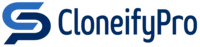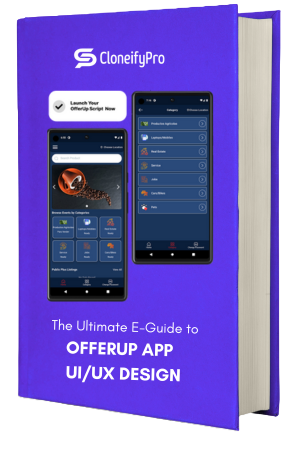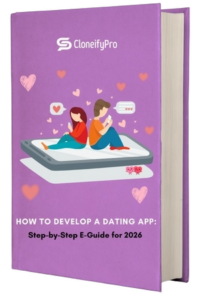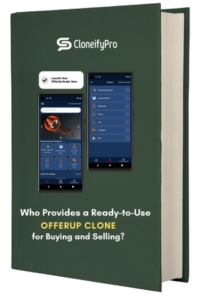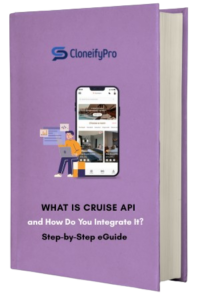The marketplace app industry is evolving rapidly, with millions of users seeking seamless buying and selling experiences. OfferUp, a leading platform in this space, has set a benchmark for intuitive UI (User Interface) and optimized UX (User Experience) design. Understanding the principles behind its design can guide designers and developers in creating user-friendly, engaging apps that keep users returning.
UI/UX design is not merely about aesthetics—it’s about functionality, usability, and emotion. Every button, navigation flow, and visual cue contributes to a user’s perception of reliability, trust, and convenience. OfferUp’s success can largely be attributed to its careful attention to these details.
Key Principles of OfferUp’s UI Design
1. Minimalist Design
OfferUp embraces simplicity. Minimalism reduces cognitive load, allowing users to navigate effortlessly.
- Clean Layouts: Prioritizing essential elements like search bars, item listings, and categories ensures clarity.
- Whitespace: Proper spacing improves readability and prevents the interface from feeling cluttered.
- Focus on Visual Hierarchy: Highlighting primary actions such as “Buy,” “Sell,” or “Message” directs users toward core app functions.
2. Consistency Across Screens
Consistency enhances user familiarity and reduces confusion. OfferUp maintains uniformity in colors, typography, and iconography across its screens. This predictable interface accelerates user adoption and engagement.
3. Visual Cues and Feedback
Interactive elements provide immediate feedback to users:
- Button State Changes: Colors change when tapped or hovered, signaling action acknowledgment.
- Loading Indicators: Spinners or progress bars keep users informed, reducing uncertainty.
- Micro-Animations: Subtle animations guide attention without being distracting.
UX Design Strategies in OfferUp
1. Streamlined Onboarding
First impressions are crucial. OfferUp’s onboarding process is simple yet effective:
- Account Creation Made Easy: Social logins and phone verification simplify entry.
- Guided Tutorials: Brief tips highlight key functionalities.
- Progressive Disclosure: Users are introduced to advanced features gradually, avoiding overwhelm.
2. Effortless Navigation
A logical, intuitive flow is at the core of OfferUp’s UX:
- Tab-Based Navigation: Home, Categories, Sell, Notifications, and Profile are easily accessible.
- Search Optimization: Users can quickly filter and sort listings.
- Back Button Consistency: Android and iOS users can navigate confidently without confusion.
3. Personalization and Recommendations
OfferUp tailors the experience based on user behavior:
- Localized Listings: Showing nearby items increases relevance.
- Saved Searches: Users can revisit previously filtered items.
- AI-Powered Suggestions: Personalized item recommendations improve engagement.
Designing for Trust and Safety
User confidence is critical for marketplace apps. OfferUp prioritizes trust through UX strategies:
- Verified Profiles: Displaying badges for verified sellers enhances credibility.
- Secure Payment Integration: Clear payment processes reduce friction and anxiety.
- Transparent Ratings and Reviews: Accessible feedback allows users to make informed decisions.
- Reporting Mechanisms: Easy reporting of suspicious activity reassures users about app safety.
Mobile-First Approach
OfferUp’s design emphasizes mobile-first principles, ensuring accessibility across various devices:
- Responsive Layouts: Optimized for multiple screen sizes and resolutions.
- Touch-Friendly UI Elements: Buttons and gestures are large enough for effortless interaction.
- Offline Support: Partial content caching improves performance in low connectivity areas.
Color Palette and Typography
1. Color Psychology
OfferUp uses a subtle, visually pleasing palette:
- Primary Colors: Bright accent colors highlight actionable items.
- Neutral Backgrounds: Reduce visual noise, allowing products to stand out.
- Consistency: Colors reinforce brand identity across platforms.
2. Typography
Readability is critical for user engagement:
- Clear Fonts: Sans-serif fonts maintain clarity on small screens.
- Hierarchy: Differentiating headings, subheadings, and body text improves scannability.
- Contrast: Ensures accessibility for users with visual impairments.
Effective Use of Imagery and Media
OfferUp heavily relies on visual content to drive engagement:
- High-Quality Images: Listings with clear, professional photos attract more interactions.
- Thumbnail Optimization: Ensures fast load times without compromising quality.
- Video Integration: Short videos increase user trust and provide better product understanding.
AI Integration in UI/UX
Artificial intelligence has transformed OfferUp’s UX design:
- Smart Recommendations: AI algorithms analyze user preferences to suggest relevant items.
- Search Enhancements: AI powers natural language search, improving discoverability.
- Fraud Detection: Machine learning identifies suspicious listings, protecting users.
AI not only improves personalization but also streamlines moderation, enhancing the overall experience.
Accessibility in OfferUp Design
Inclusive design ensures everyone can use the app efficiently:
- VoiceOver Support: iOS and Android screen readers are supported.
- High Contrast Options: Assists users with visual impairments.
- Intuitive Gestures: Easy swipe and tap gestures accommodate diverse user abilities.
Accessibility is both a legal requirement and a moral imperative, broadening the app’s potential audience.
Tips for Designers Creating Marketplace Apps Inspired by OfferUp
- Prioritize User Goals: Always design with the user’s primary objectives in mind—buying, selling, and communication.
- Simplify Interactions: Reduce the number of steps required to complete a task.
- Leverage Visual Hierarchy: Guide attention using size, color, and placement.
- Use Progressive Disclosure: Introduce advanced features gradually to prevent overwhelming new users.
- Test Iteratively: Regular usability testing identifies friction points and improves user satisfaction.
- Incorporate Feedback Loops: Gather user feedback for continuous improvement.
- Optimize Performance: Fast load times and smooth animations enhance user retention.
- Build Trust: Prioritize safety features and transparent information.
Common UI/UX Challenges in Marketplace App Design
Even with inspiration from OfferUp, marketplace apps face unique challenges:
- Handling Large Inventories: Designing filters and sorting mechanisms for thousands of listings.
- Maintaining Trust: Avoiding fraudulent accounts and ensuring secure transactions.
- Balancing Ads and Content: Monetization should not interfere with user experience.
- Cross-Platform Consistency: Delivering seamless experiences across iOS, Android, and web.
- Keeping Up with User Expectations: Continuous design iteration is necessary to meet evolving demands.
Launch Your Own OfferUp Clone
CloneifyPro provides a ready-made OfferUp clone that is fully customizable, mobile-friendly, and AI-powered, enabling you to launch your marketplace in just 7 days.
Key Features of the OfferUp Clone
- User Registration and Profile Management
- Social media logins for quick onboarding.
- Verified user profiles to ensure trust.
- Separate dashboards for buyers and sellers.
- Listing and Product Management
- Add, edit, or remove items with images, descriptions, pricing, and location.
- Real-time inventory updates and availability management.
- Categorized listings for easy discovery.
- Advanced Search and Filters
- Search by item type, price, location, and condition.
- AI-powered recommendations based on user behavior.
- Map view to locate nearby products instantly.
- Secure Booking and Payment System
- Integrated payment gateways for seamless transactions.
- Instant payment confirmation and transaction history.
- Wallet system for added convenience.
- Ratings, Reviews, and Feedback
- Buyers and sellers can rate each other to build credibility.
- Verified reviews prevent fraudulent feedback.
- Highlight top-rated users for better trust.
- In-App Messaging and Notifications
- Instant messaging for seamless communication.
- Push notifications for offers, updates, and promotions.
- Alerts for new listings, messages, or nearby deals.
- Admin Panel and Analytics
- Full control over users, listings, and transactions.
- Track performance, user engagement, and revenue.
- Manage disputes, content, and fraudulent activities efficiently.
AI Integration in OfferUp Clone
- Smart Recommendations: Suggest items based on user behavior and interests.
- Fraud Detection: AI identifies suspicious listings or accounts.
- Price Insights: Dynamic pricing suggestions help sellers stay competitive.
- Chatbots: Instant AI assistance to answer user queries.
Benefits of Using the OfferUp Clone by CloneifyPro
- Fast Deployment: Launch your marketplace in just 7 days.
- Cost-Effective: No need to build from scratch; save development time and resources.
- Customizable: Tailor design, features, and branding to your target audience.
- Scalable: Add new categories, AI features, or advanced payment options as you grow.
- Revenue Opportunities: Earn through transaction fees, featured listings, ads, and premium services.
Step-by-Step Guide to Launch Your OfferUp Clone
- Choose the OfferUp Clone Script
- CloneifyPro offers a robust, tested script ready for deployment.
- Customize the Platform
- Add your branding, colors, logo, and preferred features.
- Enable categories and payment options suited to your audience.
- Integrate Secure Payment Gateways
- Multiple payment options including credit cards, wallets, and PayPal.
- Test transactions to ensure smooth processing.
- Test User Experience
- Ensure seamless navigation, search, messaging, and listing functionalities.
- Validate AI recommendations and alerts.
- Deploy and Promote
- Host your app on secure servers.
- Promote through social media, SEO, and online advertising campaigns.
- Monitor and Support
- Track performance and engagement with built-in analytics.
- Provide post-launch technical support and regular updates.
Conclusion: Mastering UI/UX for Marketplace Success
A successful marketplace app combines clarity, functionality, and trust. OfferUp demonstrates how thoughtful UI/UX design can drive engagement, foster loyalty, and increase revenue. By focusing on user-centric design, integrating AI, and ensuring accessibility, designers can create marketplace apps that users love and trust.
Adopting these strategies will not only enhance the user experience but also set your app apart in a competitive marketplace. Consistency, simplicity, and personalization are key pillars for building apps that deliver both business value and user satisfaction.
FAQ
1. Who provides the OfferUp clone?
CloneifyPro provides a ready-made, fully customizable OfferUp clone script.
2. Can I customize the clone app?
Yes, you can change design, branding, categories, and features as per your business needs.
3. How quickly can I launch my app?
CloneifyPro’s ready-made script allows deployment in just 7 days.
4. Is the clone app secure?
Yes, it comes with verified profiles, secure payment options, and AI-based fraud detection.
5. Do I get post-launch support?
Yes, CloneifyPro provides technical support, updates, and maintenance.